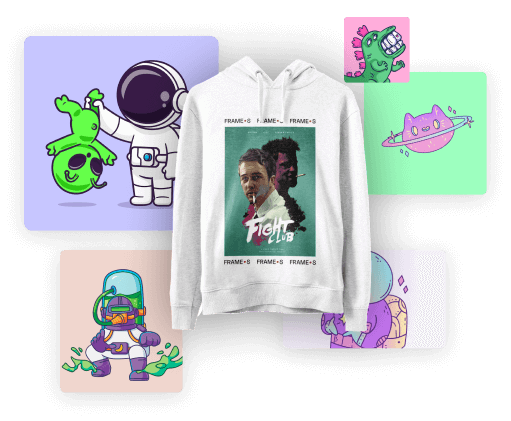FAQs
Frequently asked questions
Got a question? We're here to answer!
Order & Download
Immediately after purchase, your design downloads will be available in the following ways:
– as a “Download” button on the checkout page immediately after completing payment.
– as download links in your email order confirmation. If you paid using PayPal, your order confirmation and download links may be sent to this email.
– as a PDF file which contains download links and instructions for your purchased design products.
Downloading
On the downloads page, designs are organized into folders for each category.
To download a category, double click the folder, then double click the .zip file and choose Download.
Please download the files to your computer.
After downloading to your computer, the zip files need to be unzipped before you can access the designs.
See the instructions below for Windows and Mac systems:
Windows
To unzip all the contents of the zipped folder, press and hold (or right-click) the folder, select Extract All, and then follow the instructions.
Mac
Double-click on the zipped file to unzip any zipped file on your Mac. This will prompt the Archive Utility tool to unzip the files in the same folder the zipped file is in.
No, your download links will be valid forever. We provide lifetime access for all our products.
Using The Designs
Adobe Photoshop (Open the PSD file)
Adobe Illustrator (Open the AI file)
Affinity Photo (Open the PSD)
Affinity Designer (Open the AI file)
Inkscape (Open the AI file)
Corel Draw (Open the AI file)
GIMP (Open the PSD)
Canva (Import the AI file into Canva: https://www.canva.com/help/ai-import)
All downloads come with our
I still need help
Didn’t find the help you needed? No worries, you can contact our email support team directly via our contact page. One of our excellent customer care agents will be happy to assist you ☺️